Testing Brotli with Nginx
Thu, Mar 25, 2021Most webbrowsers support brotli for a while now, but outside the big players it’s not so widely adopted, or so it seems. Once you start looking outside the really big websites and sites not behind something like CloudFlare, there’s not that many responses with brotli compressed.
Some brotli facts
The specification is described in RFC7932.
These days most browsers support it and so your Accept-Encoding request
header usually looks like:
accept-encoding: gzip, deflate, br
Fun fact: browsers only add br if https is used, this is just a convention
because brotli compression works just fine with plain http.
The reason to limit brotli to secure contexts is that intermediaries (specifically, buggy proxies and content scanners) tend to behave very poorly when they encounter non-deflate/gzip Content-Encoding. The Google guys discovered this when they rolled out ‘sdch’ and ‘bzip2’ before that; they ended up pulling bzip2 partly for that reason and sdch has a number of hacks that they had to put in. By requiring HTTPS for brotli, they can head off this problem in most cases because comparatively few content-scanners MITM HTTPS streams
Quoted from Eric Lawrence comment on Better than Gzip Compression with Brotli.
The potential overhead of using brotli to compress serverside and decompress client side should be outweighed by the reduced time over the wire because there will be less data to transfer.
Setup nginx with brotli
On some platforms adding brotli support to Nginx can be a bit of a hassle because there are no precompiled binaries available. But when using Alpine Linux or Arch Linux it is easy, just install the brotli module for Nginx and you are good to go.
In this test Alpine Linux will be used. To install nginx with brotli:
apk add --no-cache \
nginx \
nginx-mod-http-brotli
For this test we’ll globally configure gzip and brotli by adding 2 globally
included files in /etc/nginx/http.d. This is somewhat different in Alpine
Linux compared to others, where you would place the config files in
/etc/nginx/conf.d.
gzip configuration:
gzip on;
gzip_comp_level 6;
gzip_buffers 16 8k;
gzip_proxied any;
gzip_types
text/plain
text/css
text/js
text/xml
text/javascript
application/javascript
application/x-javascript
application/json
application/xml
application/xml+rss
image/svg+xml;
gzip_vary on;
brotli configuration:
brotli on;
brotli_comp_level 6;
brotli_buffers 16 8k;
brotli_types
text/plain
text/css
text/js
text/xml
text/javascript
application/javascript
application/x-javascript
application/json
application/xml
application/xml+rss
image/svg+xml;
With the config files in place, lets check a fairly large index.html file with curl.
#!/usr/bin/env bash
curl --insecure \
-so/dev/null \
-D- \
https://brotli.test/index.html
curl --insecure \
-so/dev/null \
-H 'Accept-encoding: gzip' \
-D- \
https://brotli.test/index.html
curl --insecure \
-so/dev/null \
-H 'Accept-encoding: br' \
-D- \
https://brotli.test/index.html
HTTP/2 200
server: nginx
date: Thu, 25 Mar 2021 10:41:06 GMT
content-type: text/html; charset=UTF-8
content-length: 1801601
last-modified: Wed, 24 Mar 2021 15:07:26 GMT
vary: Accept-Encoding
etag: "605b55ae-1b7d81"
accept-ranges: bytes
HTTP/2 200
server: nginx
date: Thu, 25 Mar 2021 10:41:06 GMT
content-type: text/html; charset=UTF-8
last-modified: Wed, 24 Mar 2021 15:07:26 GMT
vary: Accept-Encoding
etag: W/"605b55ae-1b7d81"
content-encoding: gzip
HTTP/2 200
server: nginx
date: Thu, 25 Mar 2021 10:41:06 GMT
content-type: text/html; charset=UTF-8
last-modified: Wed, 24 Mar 2021 15:07:26 GMT
vary: Accept-Encoding
etag: W/"605b55ae-1b7d81"
content-encoding: br
This tells us both gzip and brotli work. And in the nginx log the response size difference is pretty obvious:
172.22.0.1 - - [25/Mar/2021:10:41:06 +0000] "GET /index.html HTTP/2.0" 200 1801601 "-" "curl/7.75.0" "-"
172.22.0.1 - - [25/Mar/2021:10:41:06 +0000] "GET /index.html HTTP/2.0" 200 18250 "-" "curl/7.75.0" "-"
172.22.0.1 - - [25/Mar/2021:10:41:06 +0000] "GET /index.html HTTP/2.0" 200 4166 "-" "curl/7.75.0" "-"
The gzipped content is about 1% of the original size that has to be transferred over the wire, but the brotli response is only 20% of the gzipped content, and compared to the original 0.2%. So for mostly text brotli clearly compresses way better.
Compare cpu and memory usage of Nginx (the test)
wrk will be used to generate some traffic and by using psrecord the cpu and memory usage will be tracked.
The test will be run in the following steps:
- start nginx
- start psrecord and record for 80s
- wait 10s
- start wrk with 5 connections, 1 threads for 60s
- wait 10s for psrecord to finish
- stop nginx
#!/usr/bin/env bash
log_date="$(date +%Y%m%d%H%M%S)"
pid_nginx="$(pgrep nginx | head -n1)"
if [ -z "$1" ]; then
psrecord \
--log "nginx-htmlfile.uncompressed.psrecweb.$log_date.log" \
--include-children \
--interval 1 \
--duration 80 \
"$pid_nginx" &
else
psrecord \
--log "nginx-htmlfile.$1.psrecweb.$log_date.log" \
--include-children \
--interval 1 \
--duration 80 \
"$pid_nginx" &
fi
sleep 10
if [ -z "$1" ]; then
wrk -c 5 -t 1 -d 60s \
"https://brotli.test/index.html" \
> "nginx-htmlfile.uncompressed.wrk.$log_date.log" 2>&1
else
wrk -c 5 -t 1 -d 60s \
-H "Accept-Encoding: $1" \
"https://brotli.test/index.html" \
> "nginx-htmlfile.$1.wrk.$log_date.log" 2>&1
fi
sleep 10
Compare cpu and memory usage of Nginx (comp_level=6)
Wrk result uncompressed:
Running 1m test @ https://brotli.test/index.html
1 threads and 5 connections
Thread Stats Avg Stdev Max +/- Stdev
Latency 8.10ms 1.61ms 23.49ms 79.96%
Req/Sec 615.71 81.90 787.00 71.71%
36833 requests in 1.00m, 61.81GB read
Requests/sec: 612.86
Transfer/sec: 1.03GB
Wrk result gzipped:
Running 1m test @ https://brotli.test/index.html
1 threads and 5 connections
Thread Stats Avg Stdev Max +/- Stdev
Latency 20.01ms 9.25ms 81.44ms 91.67%
Req/Sec 259.59 66.53 373.00 81.83%
15522 requests in 1.00m, 274.53MB read
Requests/sec: 258.51
Transfer/sec: 4.57MB
Wrk result brotli:
Running 1m test @ https://brotli.test/index.html
1 threads and 5 connections
Thread Stats Avg Stdev Max +/- Stdev
Latency 9.94ms 3.93ms 40.33ms 93.22%
Req/Sec 518.84 116.14 700.00 80.17%
31002 requests in 1.00m, 132.04MB read
Requests/sec: 516.41
Transfer/sec: 2.20MB
Nginx cpu usage:
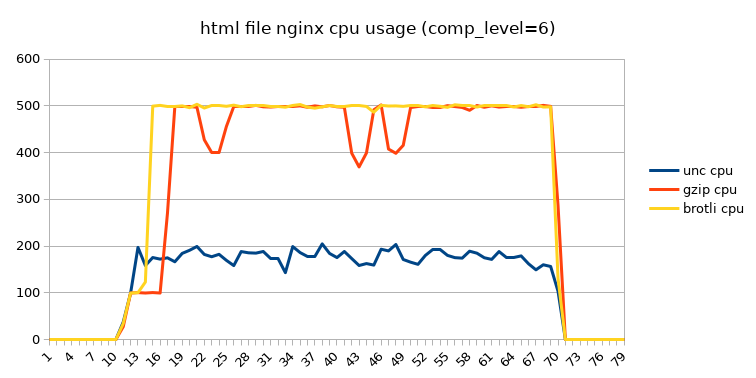
Nginx memory usage:
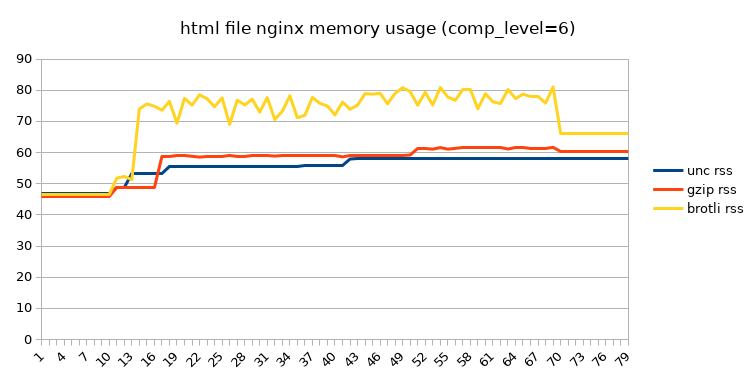
Compare cpu and memory usage of Nginx (comp_level=3)
Wrk result uncompressed:
Running 1m test @ https://brotli.test/index.html
1 threads and 5 connections
Thread Stats Avg Stdev Max +/- Stdev
Latency 8.10ms 1.61ms 23.49ms 79.96%
Req/Sec 615.71 81.90 787.00 71.71%
36833 requests in 1.00m, 61.81GB read
Requests/sec: 612.86
Transfer/sec: 1.03GB
Wrk result gzipped:
Running 1m test @ https://brotli.test/index.html
1 threads and 5 connections
Thread Stats Avg Stdev Max +/- Stdev
Latency 15.84ms 6.98ms 77.51ms 91.05%
Req/Sec 327.32 78.45 444.00 85.00%
19568 requests in 1.00m, 2.04GB read
Requests/sec: 325.88
Transfer/sec: 34.71MB
Wrk result brotli:
Running 1m test @ https://brotli.test/index.html
1 threads and 5 connections
Thread Stats Avg Stdev Max +/- Stdev
Latency 8.07ms 3.03ms 37.26ms 88.97%
Req/Sec 633.27 119.74 0.88k 84.17%
37848 requests in 1.00m, 167.48MB read
Requests/sec: 630.41
Transfer/sec: 2.79MB
Nginx cpu usage:
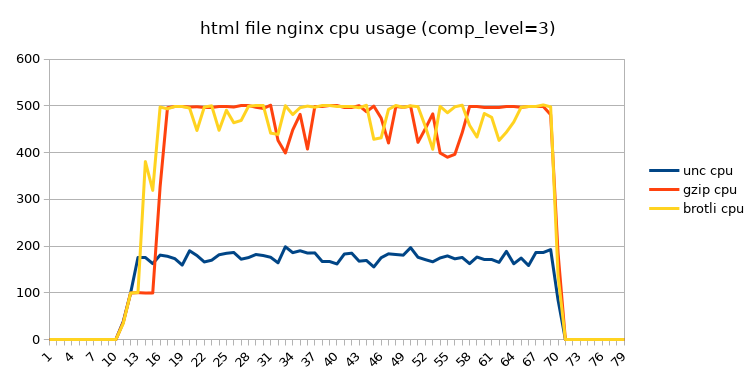
Nginx memory usage:
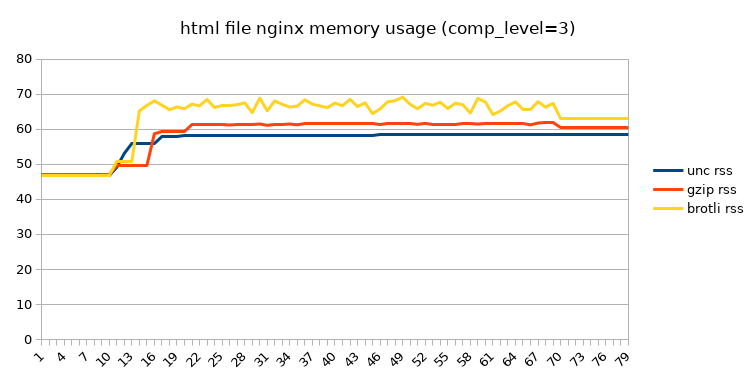
Real life application: Magento
Since Magento also uses woff2 font’s, the nginx gzip and brotli config must be extended so those are also gzipped or brotli compressed when requested.
gzip configuration:
gzip on;
gzip_comp_level 6;
gzip_buffers 16 8k;
gzip_proxied any;
gzip_types
font/woff2
image/svg+xml
text/css
text/html
text/javascript
text/js
text/plain
text/xml
application/font-woff2
application/javascript
application/json
application/x-font-woff
application/x-javascript
application/xml
application/xml+rss;
gzip_vary on;
brotli configuration:
brotli on;
brotli_comp_level 6;
brotli_buffers 16 8k;
brotli_types
font/woff2
image/svg+xml
text/css
text/html
text/javascript
text/js
text/plain
text/xml
application/font-woff2
application/javascript
application/json
application/x-font-woff
application/x-javascript
application/xml
application/xml+rss;
To test the different scenario’s, start without any gzip or brotli config, then gzip only and as last brotli only. Then a comparison can be made how the requests behaved.
Magento homepage (no compression):
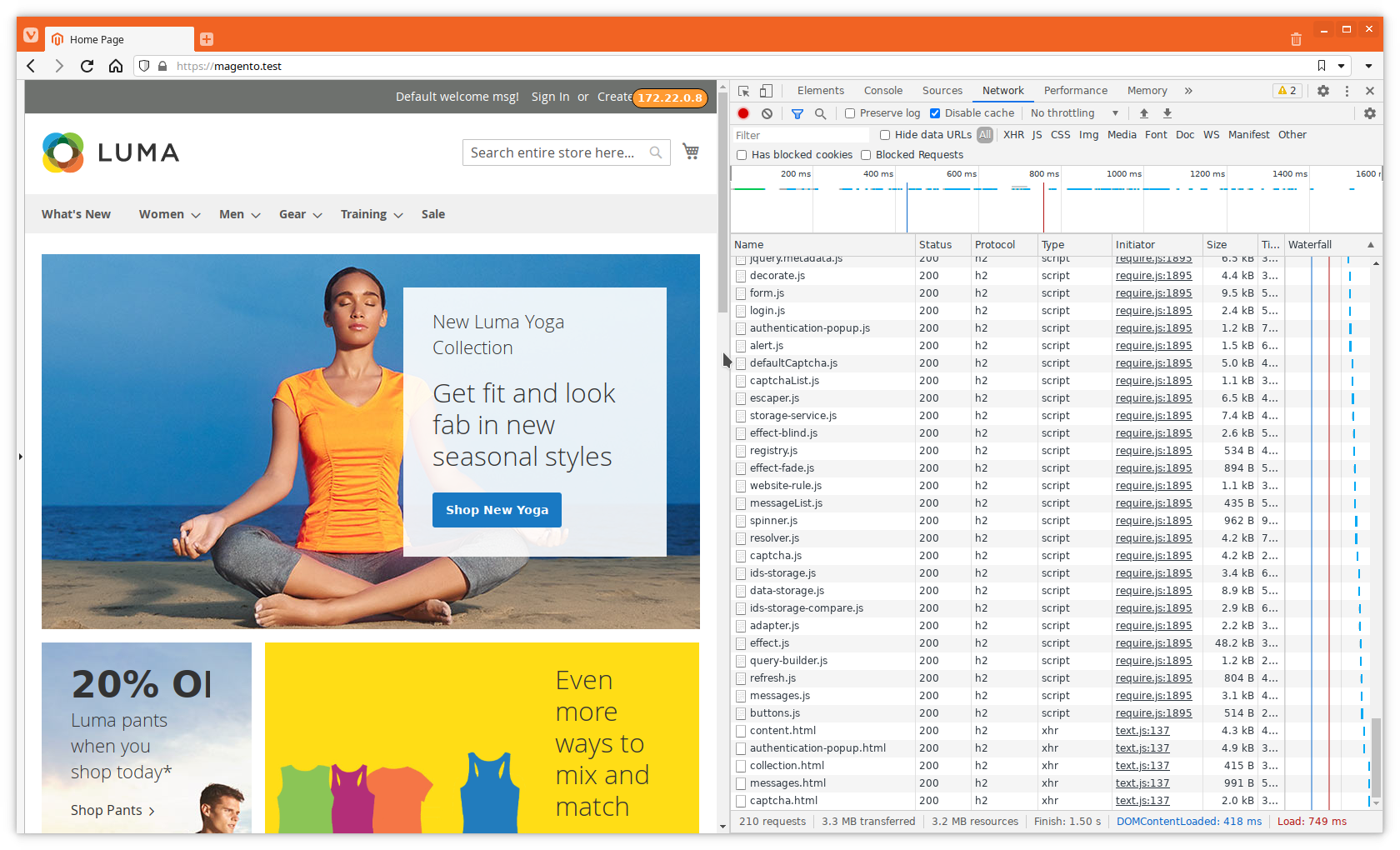
Magento homepage (gzip compression):
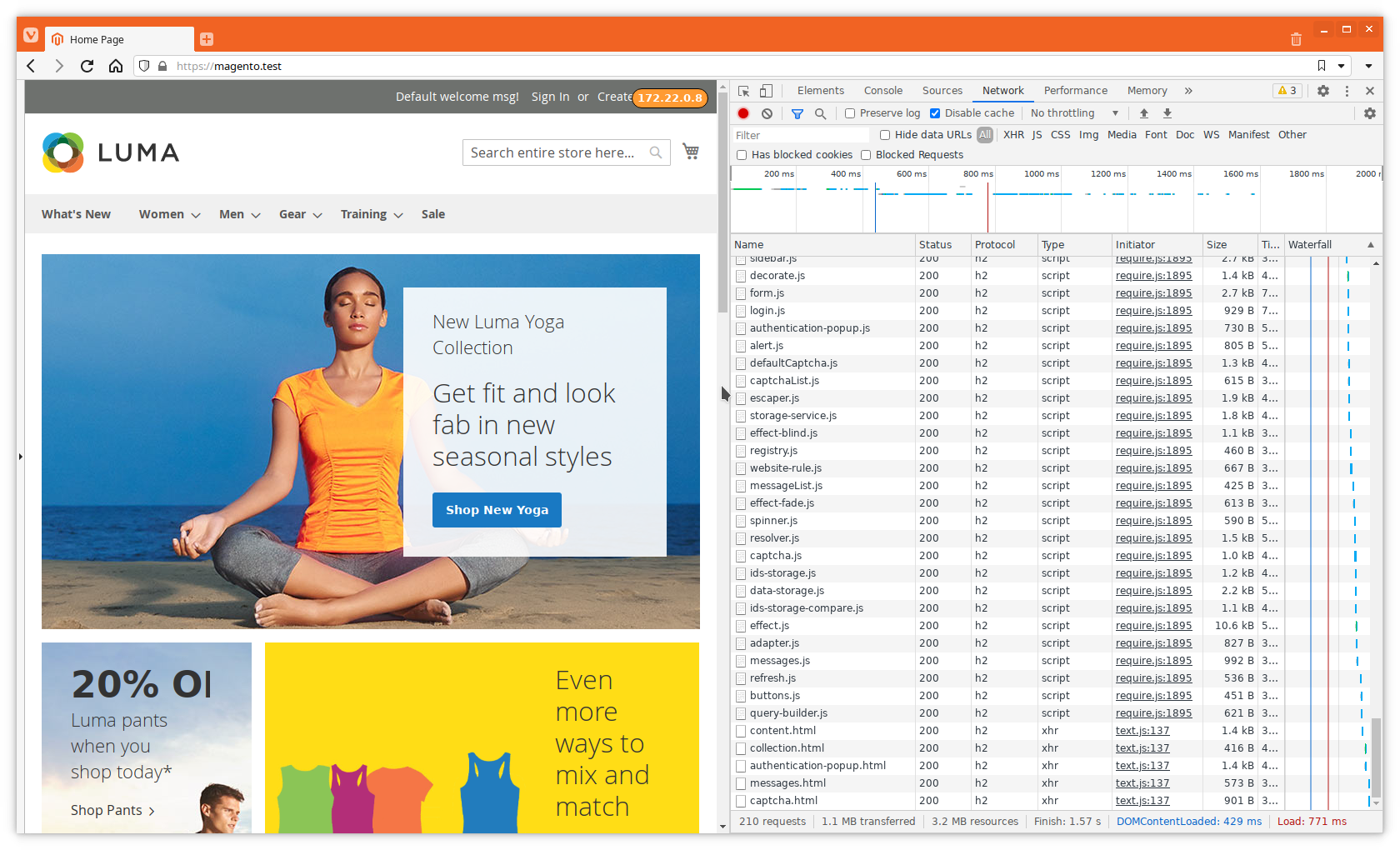
Magento homepage (brotli compression):
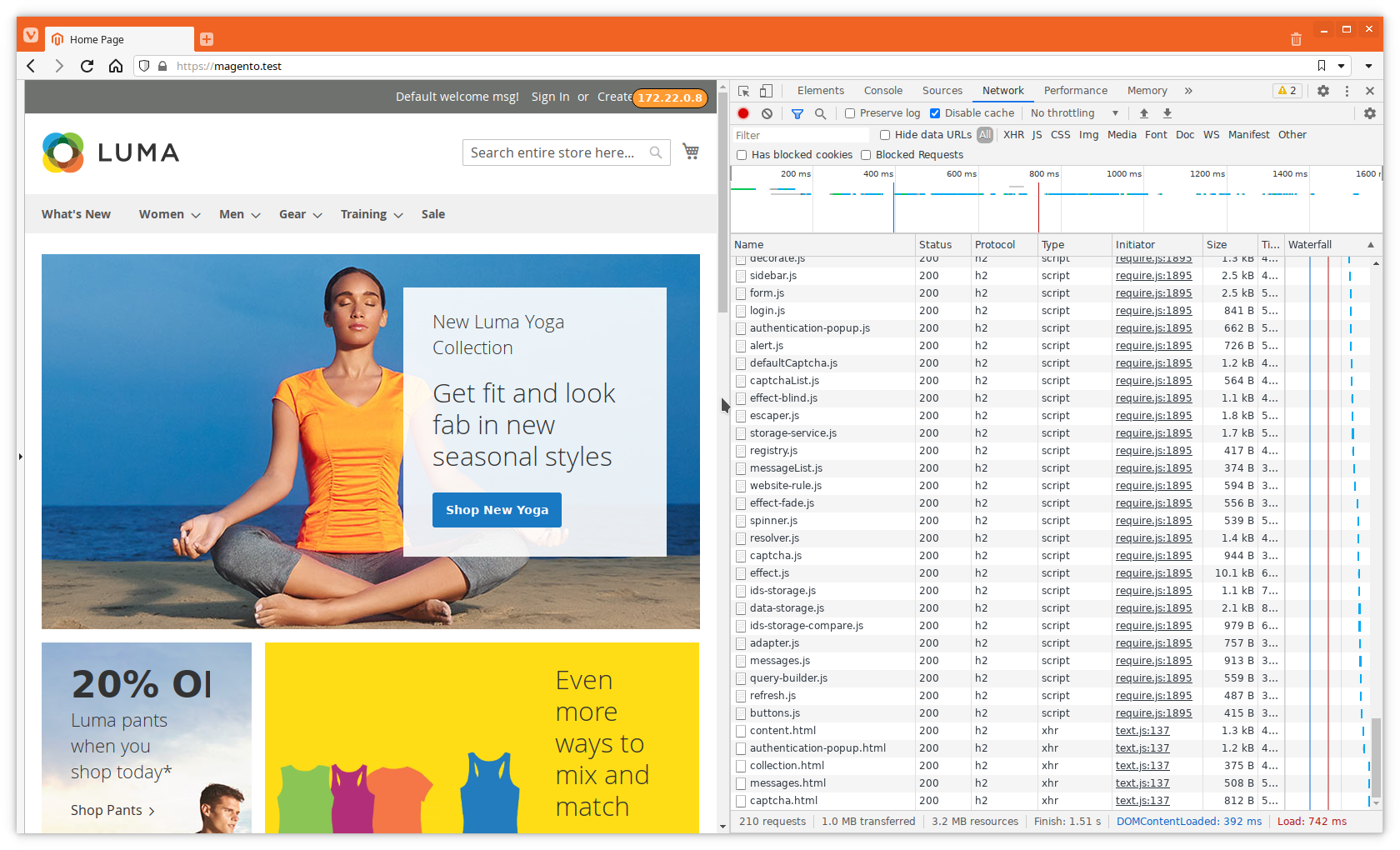
Conclusion
Looking at the plain html file results, if you have unlimited bandwidth on both sides, don’t use compression. Once compression is used the cpu usage rises a lot higher compared to no compression. Brotli seems to outperform gzip quite a bit in these tests. The memory usage of Nginx when using brotli goes higher, so on a larger scale this will definitly have some impact there. The data transferred over the wire is massively less when brotli is used, even compared to gzip. When de compression level is reduced the throughput using brotli is higher than uncompressed, still at a higher cpu cost but the memory usage difference is a lot lower.
Looking at the results of the Magento test, the difference between gzip and brotli are not that huge anymore. When the page contains different types of content there is only a small 10% difference between the transferred data with gzip vs brotli. In this scenario, the brotli compressed page, js, css seems to be a bit faster to render in our browser.
Brotli compression is definitly worth to be enabled. Even if there is only a gain of 10% less network traffic in the case of a real life Magento page. Once the number of requests rise this gain is significant. On the server site there is a need for a bit more memory, but its not that extreme. All in all Brotli is a nice addition if you can implement it.
